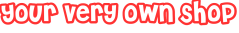If you would like to earn micropoints by selling adoptables, you'll have to create a shop. A starter shop, which can hold up to five different creations, costs 150 µP. You can open one by visiting the My Shop page on the menu. You must come up with a name for your shop as well as a greeting that will be displayed to other users, but don't worry, these can be changed later.
Stocking your ShopOnce you have created a shop, you'll need to place items in it. You can do this from your Toybox. If you click the moneybag icon ( ), you'll be asked to input how many of that creation that you would like to place in your shop.
), you'll be asked to input how many of that creation that you would like to place in your shop.
Items placed in a shop are initially given a price of 0µP. To price your items, you must visit your shop and enter a price. At this point, the items will be visible in your shop and others will be able to buy them.
Shop TillWhen other users buy from your shop, the money is not immediately given to you. It first goes to your Shop Till. If your till contains money, there will be a notice at the top of your shop with the option to collect your till's contents.